Getting Started
Introduction
Relay is an Obsidian plugin that enables real-time multiplayer collaboration on notes and Canvases. It’s used by
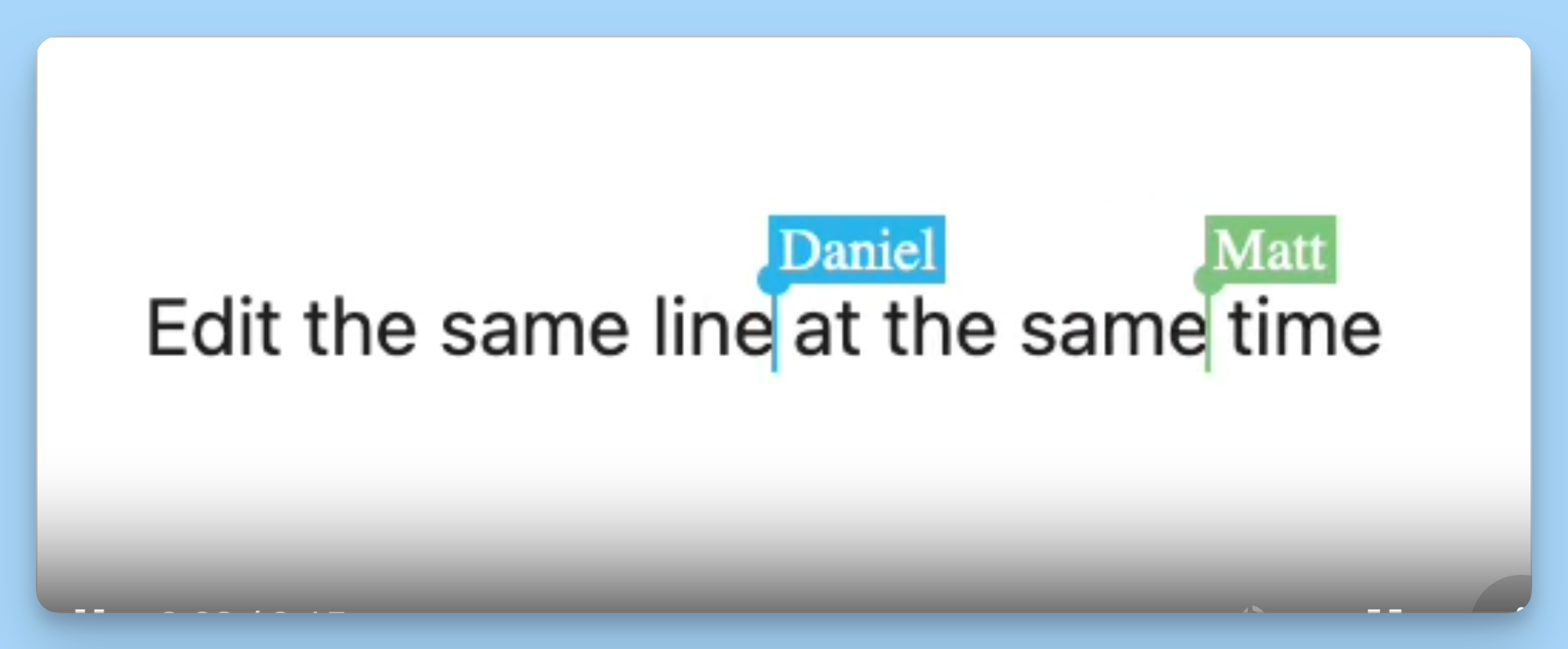 mp4 —>
mp4 —>
 ←
←
- knowledge workers in companies
- students and researchers in universities and labs
- tabletop gamers at home
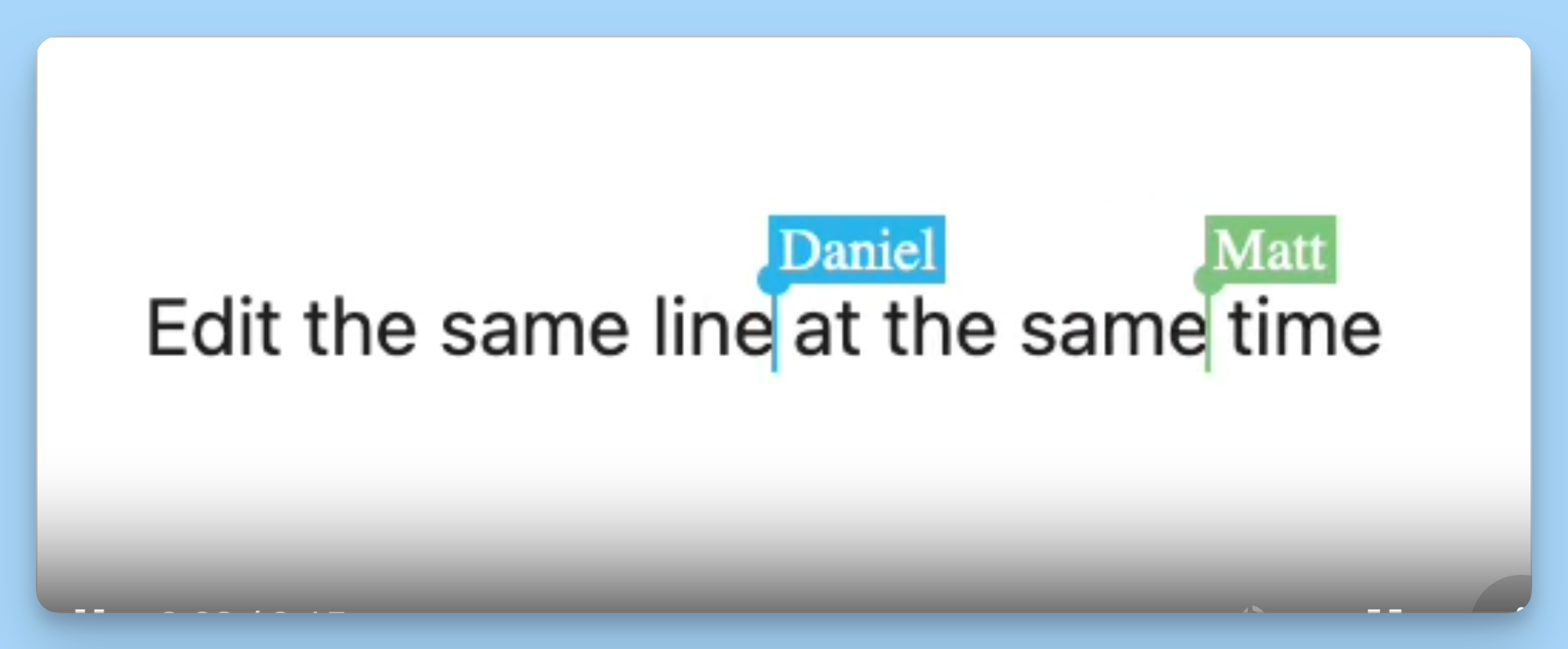 mp4 —>
mp4 —>
 ←
←
How is Relay different?
Relay differs from other popular Obsidian collaboration tools like Obsidian Sync in that it uses a purpose-built, open-source collaboration system called a CRDT to support true real-time multiplayer. It’s not just multiparty file sync. With Relay you can:- Share specific folders from your vault while keeping the rest private
- Sync keystrokes instantly and see collaborators’ cursors as they type
- Work offline and smoothly converge when you come back on
Is Relay free?
Relay has a free tier and paid tiers. We believe, with Obsidian, that quality software deserves your hard-earned cash. By paying for Relay you’re funding our small team to continue developing and maintaining what we endorse as a high-quality service. We do not sell your data and we do not look at it. See our privacy policy. We do not sell advertising. We are self-funded. Our revenue comes entirely from subscriptions from our customers. The paid tiers enable us to maintain a free tier, which makes the service accessible to students, hobbyists, and people just trying it out.Quick start
Relay works on all major platforms, both desktop and mobile. In order to use Relay you need Obsidian. Download Obsidian here. Startup:- Install Relay. Within Obsidian, (1) enable Community Plugins, (2) then browse for the Relay plugin, (3)
Installit, (4)Enableit, and then (5) go toOptions. For help, see Obsidian’s guide to installing plugins. - Create a Relay Server. First navigate to the Relay settings screen. Then click
Createto create a new server, or enter ashare keyfrom your teammate to join an existing server. - Add folders. From your Relay Server’s settings screen, click
Share a folderto select a folder from your vault and add it to the Relay Server. - Add team members. Give collaborators your Relay Server’s
share keyto invite them to the server.
Key features
- Multiplayer markdown: Real-time collaboration on
.mdfiles with live cursors - Shared folders: Choose folders from your vault and share them, including all of their subfolders
- Universal File Sync (paid feature): Sync images, pdfs, and arbitrary file types in addition to markdown files
- Canvas multiplayer (beta): Real-time collaboration on Obsidian Canvas files
- On-premise/self-hosted deployment (beta): Deploy Relay on your own infrastructure for complete control
Need help?
- Join the Relay Discord community to chat with Relay users and staff